Danasoft sign is Very funny, Cool, stylish and amazing widget wich you can add to your blog, forum posts, or your website. You can also customize the graphic with your own messages or Custom Quote. When people see the sign, they will see all sorts of spooky information about them (it works like a one-way mirror), like their IP address, operating system (Windows, Mac), web browser type, along with your customized message at the bottom, You can published right on your profile, blog, or website. It also have a new city graphic that tells the person where they live, which is especially freaky.



How to Add Danasoft Widget :
First Go to Here
Selecte ur Code wich one you want to display on ur Blog or Website. And after login to ur blogger account. Goto Dashboard>>Design>>Add a Gadget>>HTML/Javascript .
Then past ur code and Save it. U done this. u have added Danasoft Widget to your Blogger.
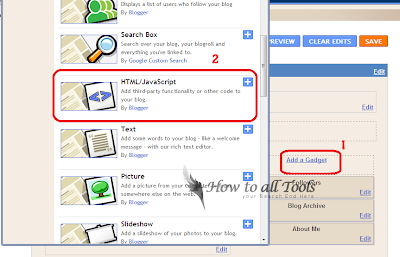
If u Like this Tutriol don't Forget to say thans
ReplyDelete&
Always Comment and Subscribe us......!