After adding this cool stylish and simple Google Pagerank widget to your Blogger, Wordpress or Website you can view ur pagerank pages of ur blog or site. This is Free and nice tool. This will show in cool and small icon and show ur Google Pagerank.
How to Add Add Page Rank Button or Icon
First Go to Here
Selecte ur Code wich one you want to display on ur Blog or Website. And after login to ur blogger account. Goto Dashboard>>Design>>Add a Gadget>>HTML/Javascript .
Then past ur code and Save it. U done this. u have added Page Rank widget to your Blogger.
How to Add Add Page Rank Button or Icon
First Go to Here
Selecte ur Code wich one you want to display on ur Blog or Website. And after login to ur blogger account. Goto Dashboard>>Design>>Add a Gadget>>HTML/Javascript .
Then past ur code and Save it. U done this. u have added Page Rank widget to your Blogger.

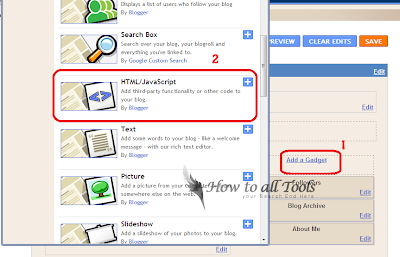
If u Like this Tutriol don't Forget to say thans
ReplyDelete&
Always Comment and Subscribe us......!