Blogger is one of the best Free blogging platforms and its growing day by day as blogger team is launching several features. Anyways, lets talk about an issue with blogger. If you publish more than 1 post on your blogger blog, your blog will not display date with all posts but only the latest post will show the date and all other posts published on same day will show the TIME instead of date. So, its important to fix this date issue. Simply follow below given steps to display dates with all posts published on same day.
Show Dates With All Blogger Posts
- Login in Your Blogger Account
- Click on Design
- Click on EDIT HTML
- Check “Expand Widget Templates“
- Now, Find this code
<b:if cond='data:post.dateHeader'>
<h2 class='date-header'><data:post.dateHeader/></h2>
</b:if>
<h2 class='date-header'><data:post.dateHeader/></h2>
</b:if>
- Replace this Code with
<b:if cond='data:post.dateHeader'>
<script>var ultimaFecha = '<data:post.dateHeader/>';</script>
<h2 lass='date-header'><data:post.dateHeader/></h2>
<b:else/>
<h2 class='date-header'>
<script>document.write(ultimaFecha);</script>
</h2>
</b:if>
<script>var ultimaFecha = '<data:post.dateHeader/>';</script>
<h2 lass='date-header'><data:post.dateHeader/></h2>
<b:else/>
<h2 class='date-header'>
<script>document.write(ultimaFecha);</script>
</h2>
</b:if>
- Save Your Template.
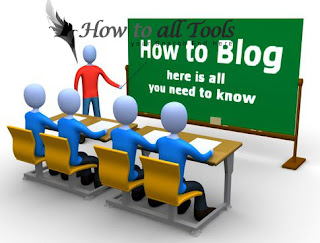
No comments:
Post a Comment