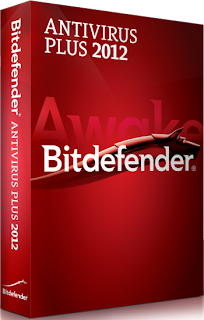 |
| BitDefender Antivirus Plus 2012 | 253/274 MB |
BitDefender Antivirus Plus 2012 is the latest addition to the developer's collection, and it has been built to keep up with the recently created or improved threats that wander on the internet.
The installation process takes a while, so arm yourself with patience.
BitDefender's black interface is more pleasant than usual, as there are clearly established commands in white, while important events are highlighted in green.
Even if this antivirus environment is new to you, there is no way you can't deal with it.
The first thing that draws your attention is the status of your computer system, after being analyzed by BitDefender.
You can access Events, Settings, toggle Auto Pilot on top of the window, or activate the antivirus, privacy, update, or network map option.
While in antivirus mode, you have the possibility of choosing from a quick scan, full system scan, custom scan, vulnerability scan, and Rescue Mode (removes malware that can't be erased while Windows is loaded).
Updates are done automatically, and they can be set to silent mode, to prompt before downloading, or to prompt before installing.
After performing a full scan on our computer systems, we realized how thorough BitDefender is, as it managed to find some threats that were missed by other types of antivirus systems.
We were astonished to find out how low CPU and memory resources the antivirus uses (whether a scanning process is active or not).
So, if you are looking for a powerful computer protection system that will ensure the health of your personal information, then you should definitely give BitDefender Antivirus Plus 2012 a try.
BitDefender Antivirus Plus description
BitDefender Antivirus Plus will give your PC fast, proactive protection against the latest viruses, spyware, and identity theft attacks, all in a friendly and customizable dashboard.UNPARALLELED SECURITY
Active Virus Control:
· Monitors processes behavior while they are running to detect new & unknown viruses
Rescue mode:
· Reboots your computer in a trusted environment, which is used for cleanup and restoration
Virtualized Browser:
· Isolates the browser from the operating system in a Bitdefender-provided environment to block web-based threats
Vulnerability Scanner:
· Checks for missing or outdated security software as well as potentially unsafe system settings
ABSOLUTE SILENCE
Autopilot:· Provides a hassle-free experience by making optimal security-related decisions without input from you
WORRY-FREE SOCIALIZING
Social Network Protection:
· Filters the links you receive from your Facebook and Twitter friends and monitors your privacy settings
Search Advisor:
· Gives advance warning of risky websites right in your Google and Bing search results
TOTAL PRIVACY
Personal Data Filter:
· Prevents critical data, such as your social security number, from ever leaving your computer
Antiphising:
· Blocks websites supporting various scams or credit card phishing attempts
Chat Encryption:
· Keeps your conversations private on Yahoo Messenger
FULL SPEED
Scan Dispatcher:
· Triggers system scans when resource usage falls below a certain threshold to avoid any impact on your system's performance
Here are some key features of "BitDefender Antivirus Plus":
Stop Viruses and Spyware Cold:
· Proactive protection stops new viruses and malware that other products miss.
Play and Work Seamlessly:
· Automatically activate Game, Laptop, or Silent Mode to minimize interruptions, prolong battery life, or reduce system load to ensure seamless and secure gameplay.
Safeguard your Privacy:
· Eliminate the chances your data and conversations are leaked to others over email, Facebook, IM, or websites that track your online activities.
Choose your View:
· Match the interface to your level of comfort by selecting between Basic, Intermediate, or Expert settings - and quickly create shortcuts to frequently used controls.
Surf Safely:
· Automatically get warnings about unsafe pages displayed in search results.
Smart Tips:
· When online explorations take you into dangerous terrain, BitDefender prompts you with a series of suggested privacy safeguards, relevant to your most recent activity.
Find Support Fast:
· Troubleshoot issues with the new video library or call for free tech assistance for the duration of your software license. Search relevant results from the Knowledge Base, Help file, Troubleshooting and Video Tutorials.
Video Library:
· A new collection of step-by-step videos helps you navigate through common security challenges.
Requirements:
· Available free hard disk space: 600 MB free space
· Intel CORE Duo (1.66 GHz) or equivalent processor
· RAM: 1GB (Windows XP and Windows 7), 1.5 GB (Windows Vista)
· 600 MB available hard disk space
· Internet Explorer 7
Fixes + features:
· On access settings don't return to previous settings after a rootkit scan;
· On access - no action is selected during an on demand scan task;
· Settings are not saved / are not available under On Access scanning Settings - > Modify;
· Antivirus scanner has encountered a problem - caused by AVC;
· The following boot-start or system-start driver failed to load: trufos;
· Spam rate is not refreshed after spam is detected;
· Change "Submit suspicious quarantined files for further analysis" text to mention that only suspicious files are sent;
· At every system restart I receive a "desktop.ini" open file;
· Radio streams are blocked in some players;
· Search Adviser should work for Ask and AOL;
· Stockhouse's stockstream is blocked;
· TDAmeritrade Streamer is blocked;
· "Anytime & Anywhere" or other IP camera is blocked;
· Some internal bug fixes;
253/274 MB
| Letitbit | Shareflare |
No comments:
Post a Comment